How to setup and use catchall e-mails
A catchall e-mail account would receive all the e-mails sent to any non-existent e-mail address at your domain name. So if you have only one e-mail account, for example support@my-best-domain.com, but someone sends an e-mail to suport@my-best-domain.com (note that support is misspelled - missing a 'p') and you have a catchall account, the message will end up in your catchall inbox. Alternatively, if you don't have a catchall account, the message will bounce back to the sender with an error explaining that there is no mailbox 'suport@my-best-domain.com'.
So, a catchall account is useful when you want to make sure that you receive e-mails even when the sender has misspelled the e-mail address. As long as he has spelled your domain properly (@my-best-domain.com) the message would be received in your catchall account.
To create a catchall mailbox, go to the E-Mail Options > E-Mail Manager section of your Web Hosting Control Panel. There you'll see a list of all the e-mail accounts that you currently have. You can either create a special catchall e-mail account or use any of your existing ones.
Option 1: Enable a catchall capability for an existing e-mail account. In the list, right of the e-mail address, there is a column called "Catchall", with an icon depicting a small envelope with two green arrows.
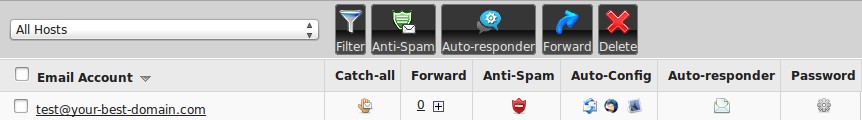
To activate the catchall feature for an e-mail account, click on the icon next to that account. You'll see a note "Catchall enabled". In the Catchall column a green checkmark indicates that catchall has been enabled for this mailbox.
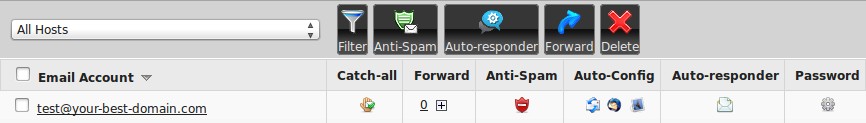
If you would like to disable the catchall option, click on the green checkmark. You'll see a note "The catchall service for the selected mailbox(es) has been disabled.", so you can enable it for another mailbox now, or you can give up having a catchall account at all.
IMPORTANT: There could be only one catchall e-mail account per one given domain name. Also, please be informed that having a catchall account is only recommended if you check it regularly and delete unwanted and old e-mails. A catchall account usually receives a lot of unwanted e-mails and if left unattended, it could use up your file quota and make it impossible for you to receive e-mails, upload files etc. Read more about the file quota here: File quota - why is there a limit for the files that I host and what happens if I exceed it?
